To block websites you can use a browser extension (such as Block
Site), a proxy server (such as
Squid), but there is
also the option of editing the hosts file, a method that consumes very
little RAM and, unlike the browser extension, will work for any browser
or program that connects to the Internet1.
How does this method works?
You just have to add lines in the following format to the hosts file
(/etc/hosts in GNU/Linux) with the pages you want to block:
0.0.0.0 example.com
This line causes that every time you try to connect to the site
example.com instead you connect to the IP address 0.0.0.0.0, which
is a non-routable address that is used to designate an unknown, invalid
or not applicable destination. The result, after restarting the network
service (sudo systemctl restart NetworkManager in Debian) and the web
browser is the following:
It is also possible to redirect to another website, although most browsers will not let you see the website, as this has been used in the past for phishing.
If you want to block a lot of websites, adding hundreds of pages by hand
is not practical. That is why there are people and projects that compile
lists of sites. One example is the list managed by Steven
Black, which provides block
lists according to subject matter, such as pornography, fake news and
gambling. Simply copy and paste from the list you want into your hosts
file.

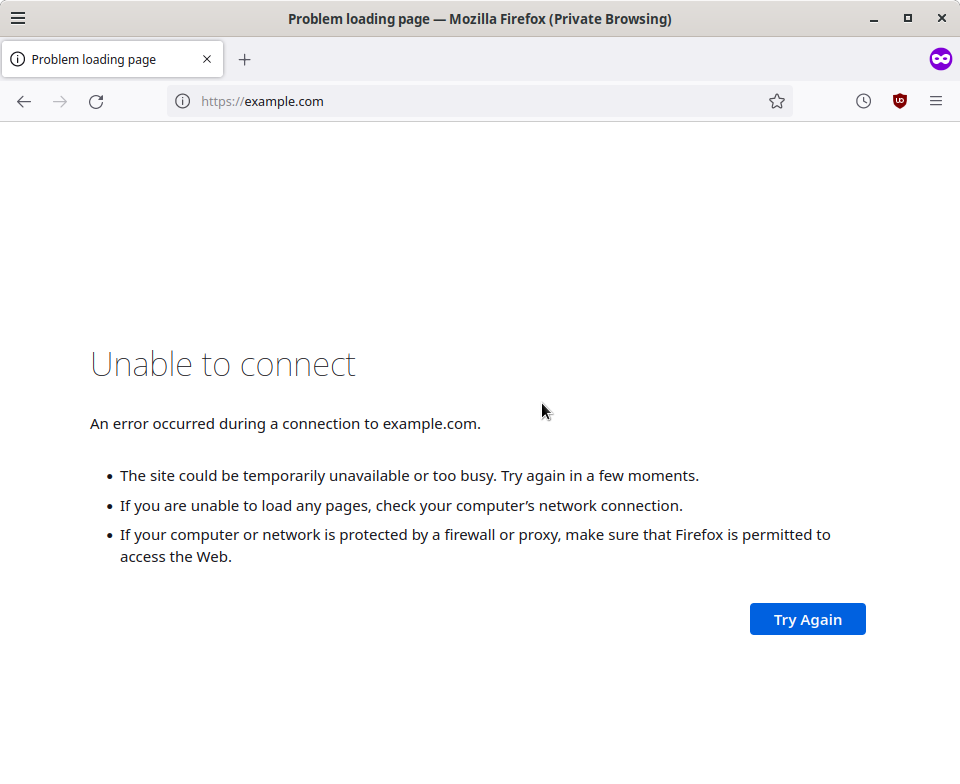
Comments